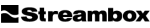How do I add photos with my products on GSA Advantage?
Adding photos to your product listings in GSA Advantage can give you a powerful selling edge. Here is how to complete this important task.
- Send photos using SIP or EDI.
- Photos must be *.jpg format.
- Photos must be no larger than 70k.
- Photo filenames may not exceed 30 characters or use special characters.
As a vendor using EDI, upload photos to GSA using the Photo Upload Tool found on the VSC website. For EDI vendors, include the photo filename in the 832 catalog file submission using the REF segment (2/040) with the “51” qualifier in the REF01 and the filename in the REF02. To delete a photo from GSA Advantage, simply exclude the REF segment from the 832 catalog submission.
When your company has a website that contains pictures and information about your products, include the website addresses with your catalog submission. Products on GSA Advantage having a website address, as provided by the vendor, will have direct links to that vendor’s website address. If customers link to your website, they must be able to use their browser’s “back” key to return to GSA Advantage.
MAS clause FSS-XXX requires your text file to be a copy of your government price list including contract terms and conditions. Always include specific products, services, and associated pricing under your contract. If you file individual product records using SIP, you need not include these products in your text file.
The contents and size of the text file is up to you. However, edit the file to make it compact, easy to load, and read. Large files take longer to load on the GSA Advantage website and are difficult for customers to use.
The terms and conditions of your contract, products, and services must be accurate and concise. Vendors are responsible for the accuracy of their files. When these text files include pricing, you must change the file as prices change.
If you have any questions about adding photos along with your products, modifications or GSA Schedule compliance related issues, please contact us at admin@scheduleservices.net or 336-887-1328.